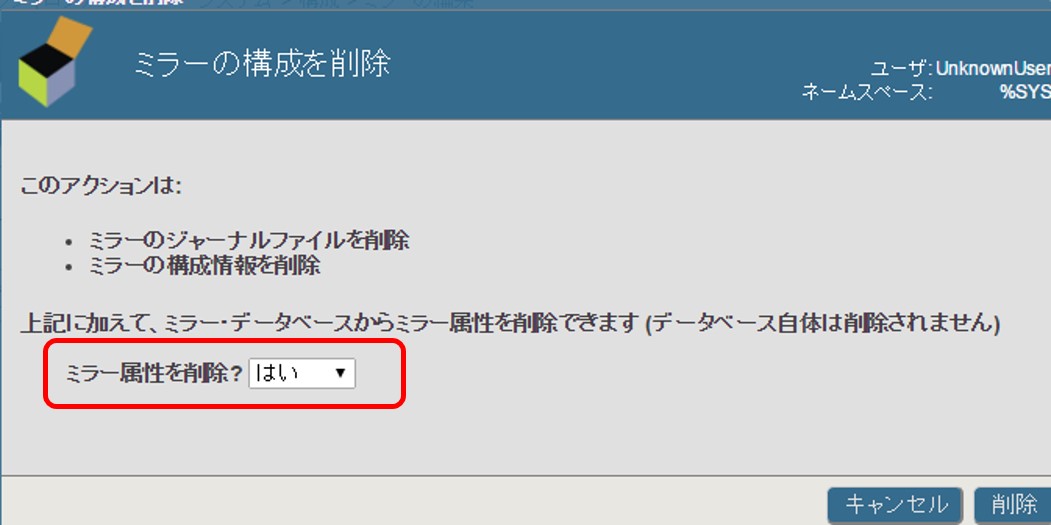.png)
この記事では、以下のオンラインデモを通じ、GitHub アカウントを使用した OAuth2 認証の基本を説明します。
https://dappsecurity.demo.community.intersystems.com/csp/user/index.csp(SuperUser | SYS)
Time handling and Json
I am having trouble formatting %Time to a JSON format. I have tried configuring the parameter "FORMAT" of my property but that didn't work. For some reason, it keeps putting a Z and the end of the time.
Property:
Setting the Property through a custom function which is used in the DTL:
set pOutput = $PIECE(convertedDateTime,",",*) //splitting to obtain seconds past midnight
Testing the DTL, and also converting to JSON has the same result, shows:
.png)
I can't explain why it's adding the Z at the end. Am I missing something obvious?
Any help would be greatly appreciated.

.png)