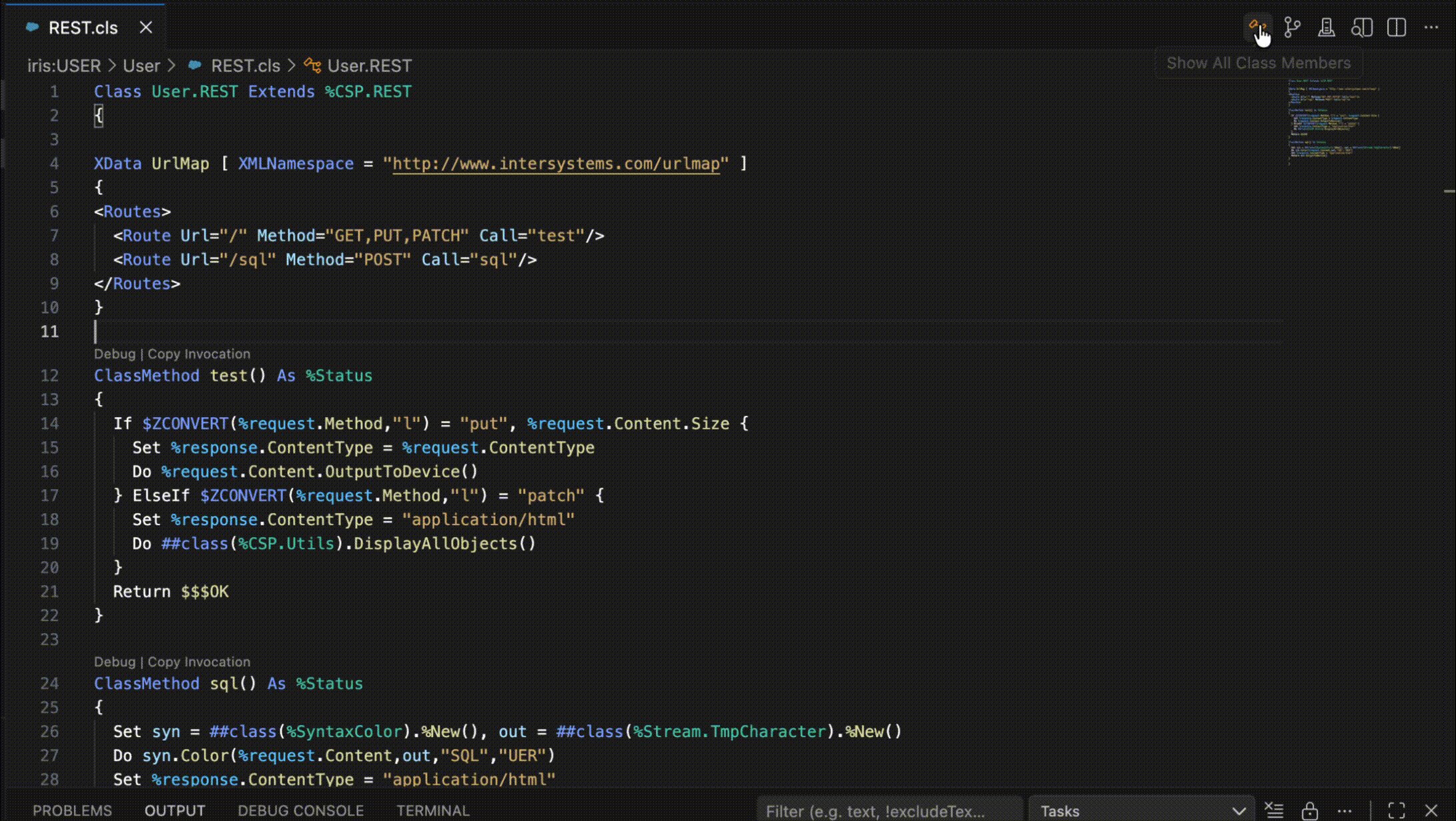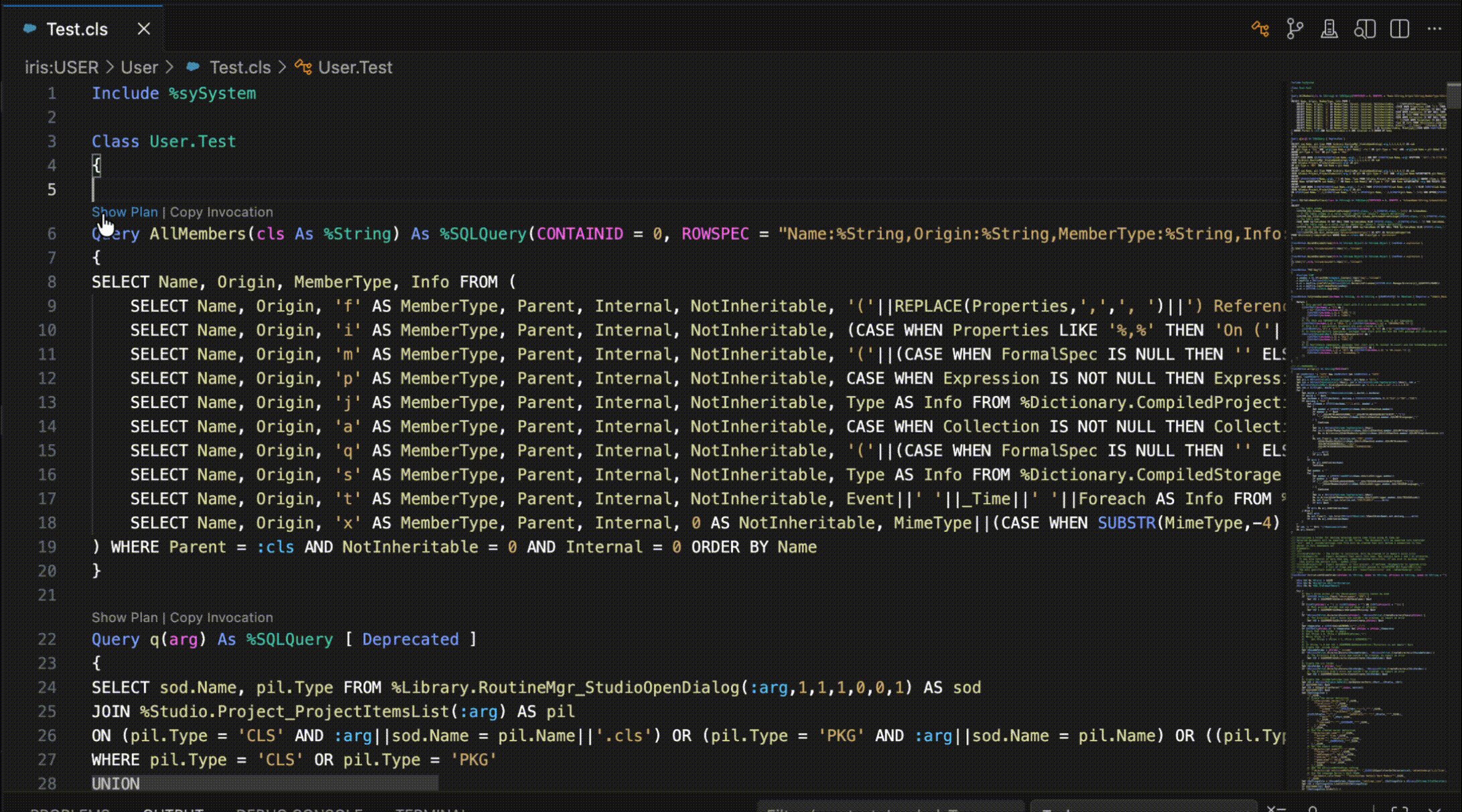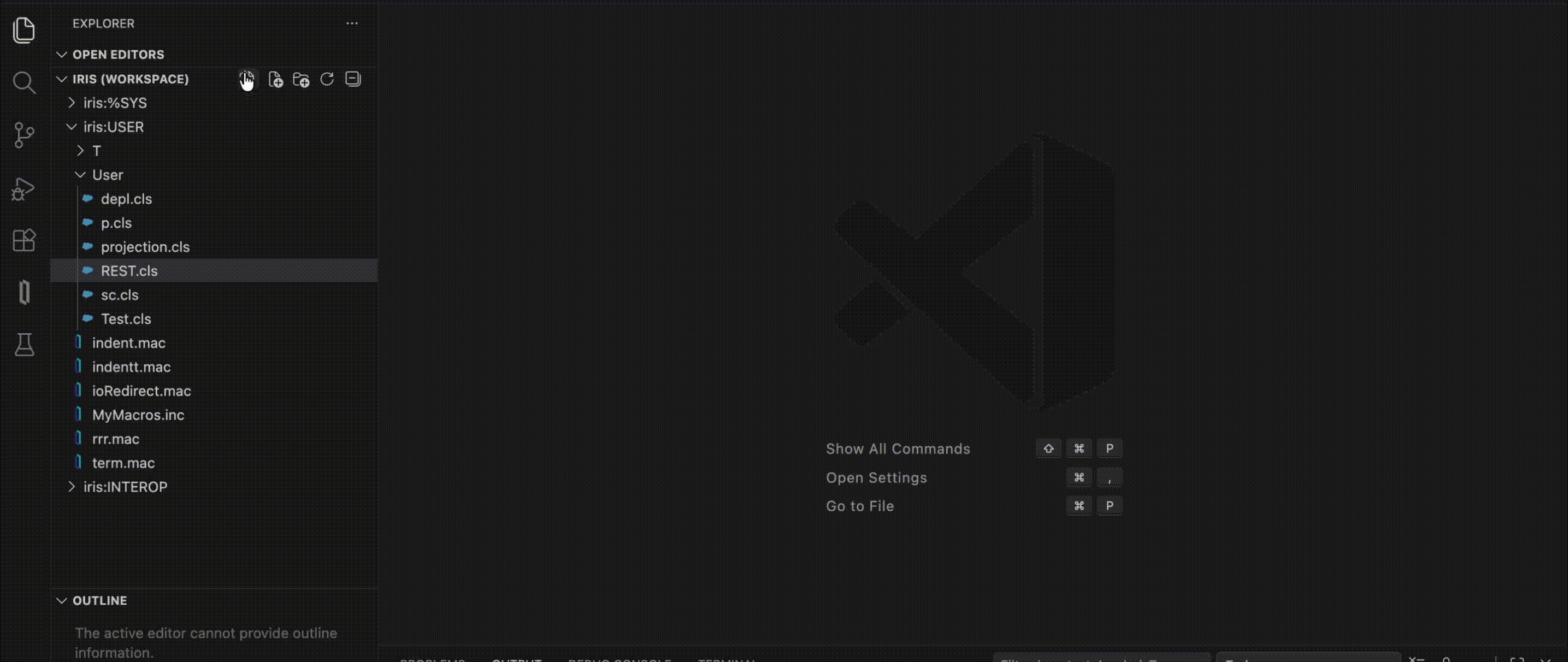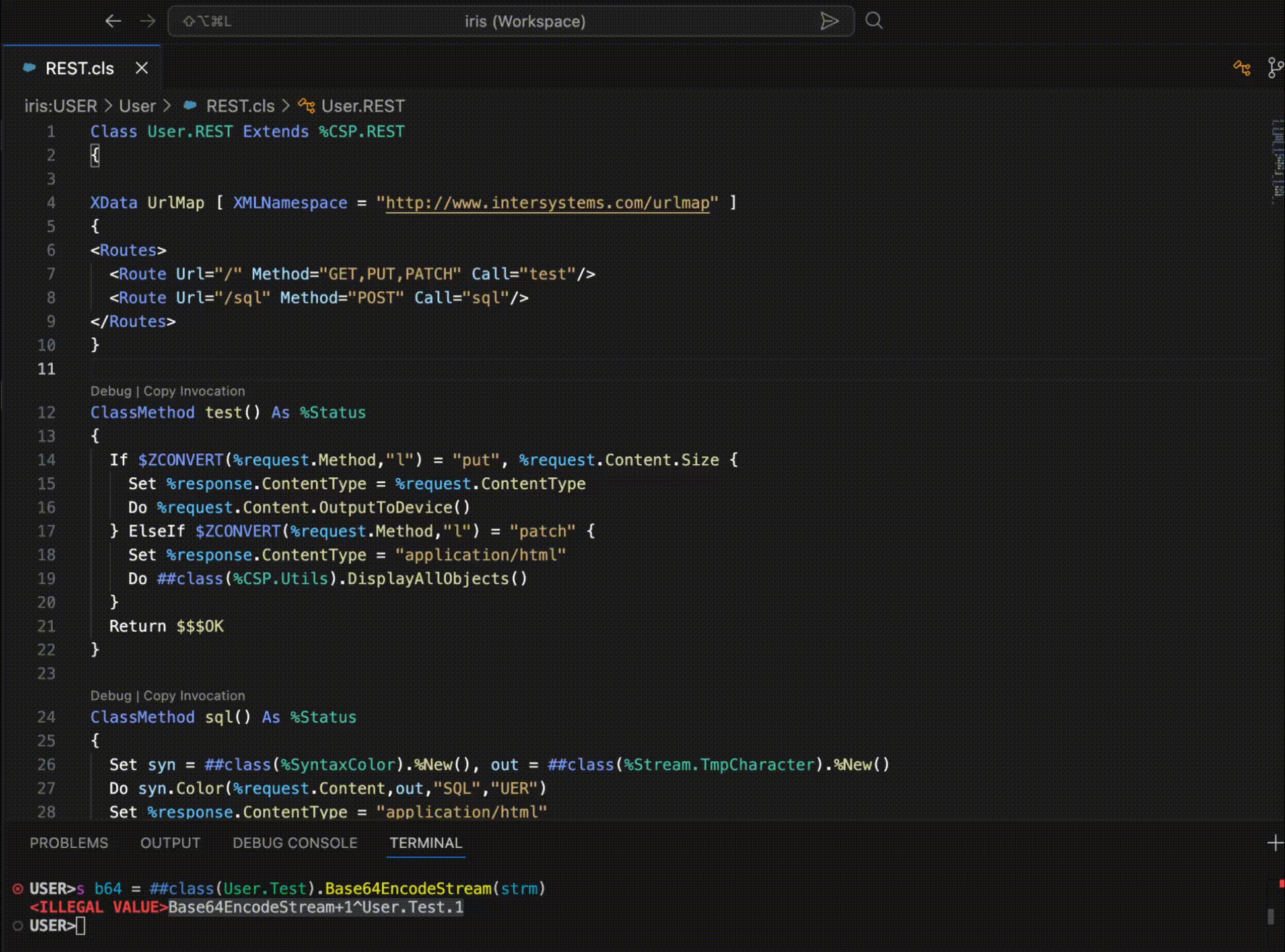Overview
Organizations that need to capture, store, and share patient-level quality or risk adjustment measure results via FHIR can do so by extending HealthShare SDA and enabling transformation to the FHIR MeasureReport resource.
This article describes how to configure HealthShare to support the Da Vinci Risk Adjustment (RA) Implementation Guide by enabling storage and FHIR-based exchange of MeasureReport resources for individual patients or members.
- Da Vinci Risk Adjustment IG: https://build.fhir.org/ig/HL7/davinci-ra/index.html
- FHIR MeasureReport Resource (R4): https://hl7.org/fhir/R4/measurereport.html
The outcome of this configuration is the ability to persist MeasureReport data in SDA and expose it via FHIR R4 in compliance with the Da Vinci RA profile.
Solution Summary
This solution introduces a custom SDA3 container to store MeasureReport data for each patient and configures HealthShare to transform that data into a FHIR R4 MeasureReport resource.
The deliverables include:
- A custom SDA container and related supporting classes
- A custom DTL to transform SDA to FHIR
- Configuration updates to register and enable the transformation
- A test patient to validate end-to-end functionality
Once completed, HealthShare will:
- Store MeasureReport data per patient in SDA
- Automatically use the custom container
- Expose the MeasureReport through the FHIR R4 endpoint in ODS
Implementation Steps
1. Download, Import and Compile Custom Code
Download MeasureReportCode.xml from GitHub: https://github.com/smckennaisc/hs-measurereports-example/
Import and compile the contents of MeasureReportCode.xml into HSCUSTOM namespace in the following HealthShare environments:
- Registry
- Edge Gateway
- ODS/FHIR Gateway
- Clinical Viewer
Note: Applies to HealthShare v2025.1
Included Components in file
i. Custom SDA Container
HS.Local.SDA3.ZContainer.cls
ii. Custom SDA3 MeasureReport Classes
HS.Local.SDA3.ZMeasureReport.clsHS.Local.SDA3.ZMeasureReportGroup.clsHS.Local.SDA3.ZMeasureReportExtension.clsHS.Local.SDA3.Streamlet.ZMeasureReport.clsHS.Local.SDA3.CodeTableDetail.ZMeasureReportCategory.clsHS.Local.SDA3.CodeTableDetail.ZGroupCode.clsHS.Local.SDA3.CodeTableDetail.ZccRemark.cls
iii. Custom DTL
HS.Local.FHIR.DTL.SDA3.vR4.MeasureReport.MeasureReport
2. Register the Custom SDA Container
In HSREGISTRY, add the following Configuration Registry entry:
\CustomSDA3Container = HS.Local.SDA3.ZContainer This ensures that HealthShare uses the custom SDA container when processing SDA3 data.
3. Enable the SDA-to-FHIR Transformation
In HSODS, update the following global:
set ^HS.XF.Transform("SDA3","vR4", "HS.Local.SDA3.ZMeasureReport", "HS.Local.FHIR.DTL.SDA3.vR4.MeasureReport.MeasureReport") = 1 This explicitly enables the transformation from the custom SDA3 MeasureReport container to the FHIR R4 MeasureReport resource.
4. Update XFTransform.xml
Locate XFTransform.xml in the instance directory:
/dev/fhir/gbl/- You may need to temporarily set the file to read/write.
Add the following XML node after the SDA4 and vR4 nodes and before HS.SDA3.Address (typically around line 7):
<Node> <Sub>HS.Local.SDA3.ZMeasureReport</Sub> <Node> <Sub>HS.Local.FHIR.DTL.SDA3.vR4.MeasureReport.MeasureReport</Sub> <Data>1</Data> </Node> </Node> This step ensures the transformation is recognized during runtime.
Testing and Validation
Download and Load Test SDA Data
- Download TestMeasurePatient.txt from GitHub: https://github.com/smckennaisc/hs-measurereports-example/
- If running a HealthShare demo environment, drop TestMeasurePatient.txt into the SDAIn directory of HSEDGE1
- This can be any Edge configured to accept SDA3 messages
Validate via FHIR API
Using Postman or another API testing tool, issue the following requests:
Query by Patient and Profile
https://<your-host>/csp/healthshare/hsods/fhir/r4/MeasureReport ?patient=100000012 &_profile=http://hl7.org/fhir/us/davinci-ra/StructureDefinition/ra-measurereport - Replace
<your-host>with your HealthShare URL - Replace
100000012with the patient’s MPIID
Query All MeasureReports
https://<your-host>/csp/healthshare/hsods/fhir/r4/MeasureReport Expected Result:
- A single MeasureReport resource should be returned
Validate in Clinical Viewer (CV)
- Look up the patient “Test MeasureReport” in HealthShare's Clinical Viewer
- Confirm the SDA record includes the custom MeasureReport container
Outcome
After completing these steps, your HealthShare environment will be capable of:
- Persisting patient-level MeasureReport data in SDA
- Transforming SDA data into a FHIR R4 MeasureReport resource
- Sharing MeasureReport resources via FHIR in alignment with the Da Vinci Risk Adjustment Implementation Guide
This enables standards-based risk adjustment reporting and interoperability with downstream analytics, payers, and regulatory systems
Note: This article was edited using ChatGPT for grammar and readability.