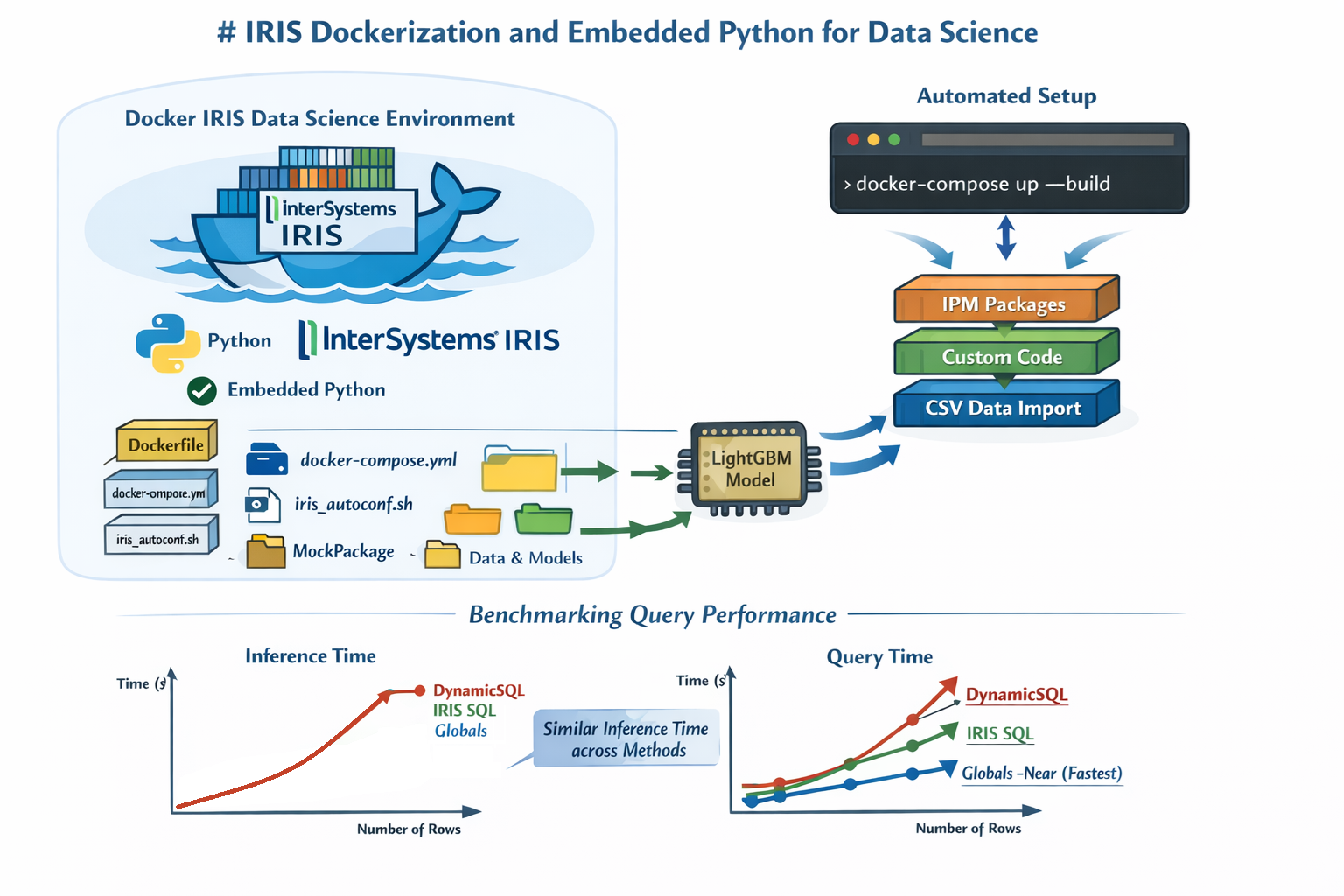The global health insurance industry is undergoing a profound transformation as artificial intelligence (AI) moves from experimental use cases to core operational infrastructure. Rising healthcare costs, increasing data complexity, demand for real-time decision-making, and the shift toward value-based care are prompting insurers to adopt intelligent systems that enhance efficiency, accuracy, and accessibility. As AI integrates deeper into health insurance ecosystems, it is reshaping product design, pricing, claims processing, fraud detection, patient engagement, and long-term risk management.
This evolution raises an important question: What is driving the rapid acceleration of AI adoption in health insurance, and how is it changing the industry’s operational and strategic landscape?
Why AI Has Become Essential in Modern Health Insurance
Health insurance decisions depend heavily on large, diverse datasets, medical records, hospital billing codes, lifestyle information, pharmacy claims, demographic profiles, wearable device readings, and more. Historically, analyzing this data manually has been time-consuming and prone to errors. AI overcomes these limitations by enabling:
- Real-time data processing
Machine-learning models can analyze thousands of data points within seconds, enabling faster quoting, risk scoring, and claims adjudication. This speed is now essential as insurers face rising customer expectations, regulatory pressures, and increasing claim volumes.
- More precise risk assessment
AI identifies risk patterns that traditional actuarial models might overlook. By examining both structured and unstructured data, such as physician notes, lab results, or medical imaging, AI enhances underwriting accuracy and reduces uncertainty in premium pricing.
- Predictive and preventive intelligence
Predictive analytics helps insurers anticipate hospitalizations, chronic disease progression, and high-risk health events. This capability allows insurers to encourage preventive care, design wellness programs, and partner with healthcare providers to lower long-term costs.
These advantages are positioning AI as a cornerstone of the next era of health insurance.
Transforming Underwriting: From Static Assessment to Dynamic Risk Intelligence
Traditional underwriting relies on historical data and static questionnaires. AI transforms this process into a dynamic, data-rich assessment system.
- Automated and accelerated underwriting
AI automates document verification, medical history analysis, and risk scoring, reducing turnaround times from weeks to minutes. Natural language processing (NLP) extracts insights from unstructured medical texts, while machine-learning models generate more nuanced risk profiles.
With the rise of wearable devices and remote health monitoring, AI allows continuous evaluation of policyholders’ health metrics. This helps insurers offer personalized premiums, reward preventive behavior, and design health plans that adapt to evolving risk patterns.
- Reduced underwriting bias
AI systems, when properly trained and regulated, help minimize human subjectivity and improve fairness in premium determination by basing decisions on empirical patterns rather than assumptions.
AI-Driven Claims Management: Speed, Accuracy, and Fraud Prevention
Claims processing is often the most complex and resource-intensive aspect of health insurance. AI reshapes this function in several impactful ways.
- Faster claims adjudication
AI systems quickly validate coverage, cross-check medical codes, examine treatment histories, and detect inconsistencies. This reduces delays and enhances customer satisfaction while lowering administrative costs for insurers.
Intelligent triage models classify claims by complexity, allowing straightforward cases to be processed automatically while routing complex ones to human adjusters. This hybrid approach ensures both efficiency and accuracy.
Enhanced fraud detection
Health insurance fraud, ranging from inflated bills to phantom treatments, accounts for billions in annual losses. AI strengthens fraud detection through:
- anomaly detection models that spot irregular billing patterns
- network analysis that uncovers suspicious provider-patient relationships
- predictive scoring that flags high-risk claims for further review
These capabilities create a more secure and transparent claims environment.
Personalized Health Plans and Member Engagement
As policyholders expect more personalized products, AI enables insurers to move away from standardized plans toward tailored health solutions.
- Customized benefits and pricing
Machine-learning algorithms classify policyholders into highly specific segments based on health behavior, risk profiles, and lifestyle patterns. This segmentation guides the creation of flexible plans aligned with individual needs.
- AI-powered health coaching
Virtual health assistants, chatbots, and mobile apps powered by AI offer reminders, lifestyle tips, medication alerts, and chronic-disease management support. This engagement helps reduce hospital visits and improve long-term health outcomes.
- Behavior-based incentives
AI-enabled wellness programs use data from activity trackers, diet logs, and medical monitoring devices to reward healthy behaviors with discounts or added benefits. This supports preventive healthcare and cost reduction for insurers.
Enhancing Provider Networks and Care Management
AI supports insurers in managing provider networks, negotiating reimbursements, and optimizing care coordination.
AI models analyze provider performance, treatment costs, patient outcomes, and geographic distribution to identify optimal network structures. This ensures better access to quality care for policyholders.
Predictive tools estimate the likelihood of emergency visits, readmissions, or complications. These forecasts help insurers design early intervention strategies and collaborate with healthcare providers to reduce unnecessary costs.
- Value-based care alignment
AI enables insurers to evaluate provider performance against value-based metrics, such as treatment effectiveness and long-term health outcomes, supporting more sustainable reimbursement models.
Ethical, Regulatory, and Operational Challenges
While AI offers immense potential, it also introduces critical challenges.
- Data privacy and security
Health data is among the most sensitive categories of personal information. Ensuring robust cybersecurity, confidentiality, and compliance with data-protection regulations remains a major priority.
Black-box models can create trust issues when policyholders cannot understand how decisions are made. Insurers must adopt explainable AI (XAI) to ensure fairness and transparency.
AI adoption requires modern IT infrastructure, skilled personnel, and interoperability between legacy systems and new technologies, an obstacle for many insurers.
Addressing these challenges is essential for sustainable AI implementation.
The Road Ahead: Toward Intelligent, Preventive, and Equitable Health Insurance
AI is pushing the health insurance industry toward a more predictive, personalized, and efficient future. As algorithms learn from growing volumes of health data, insurers are shifting from reactive claim reimbursement to proactive health management. This transition promises improved care outcomes, reduced costs, and greater operational excellence.
However, the industry’s next phase will depend on balancing innovation with ethical responsibility. Transparent algorithms, strong governance frameworks, and equitable data practices will determine how effectively AI transforms health insurance for the long term.
AI is not just enhancing health insurance; it is redefining its purpose: enabling healthier populations, optimized care delivery, and resilient financial systems.
Source: https://researchintelo.com/