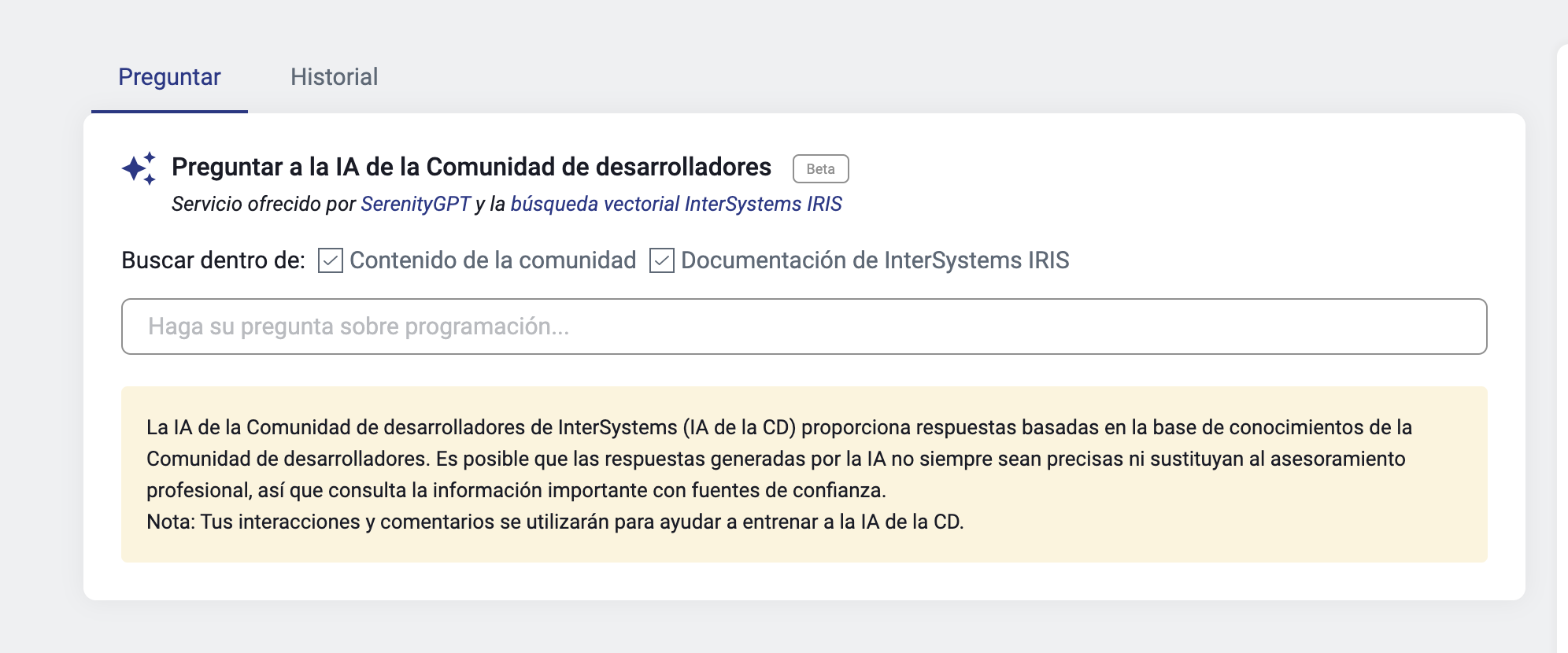Você pode encontrar erros durante qualquer ponto da execução do programa, e existem várias maneiras de levantar e tratar essas exceções. Neste artigo, exploraremos como as exceções são tratadas de forma eficiente no IRIS.
Um dos tipos de retorno mais comumente usados é %Status, que é usado por métodos para indicar sucesso ou falha. Vamos começar discutindo os valores de %Status.
Trabalhando com %Status
O tipo de retorno %Status é usado para representar erros ou sucesso. Muitos métodos do sistema retornam %Status quando ocorre um erro. Você pode criar uma estrutura semelhante para os erros do seu aplicativo ou converter para %Status, mesmo quando você levantou exceções em seu código.
Vamos começar a criar os erros.
Macros
Quando falamos sobre erros, as Macros são essenciais e facilitam a criação de valores de Status no código. O IRIS fornece várias macros para criar e tratar erros dentro do código do seu aplicativo.
A macro mais comumente usada é $$$ERROR.
$$$ERROR
A macro $$$ERROR é especificamente projetada para gerar e retornar um valor %Library.%Status. É sua responsabilidade verificar o status antes de continuar a execução do seu programa. Esta macro está intimamente ligada a erros gerais do sistema. Tenha os seguintes pontos em mente ao usar esta macro:
-O primeiro argumento (códigos de erro) se refere aos códigos de erro gerais dentro do arquivo include %occErrors.
-Se você estiver usando erros predefinidos desse arquivo include, você pode usar a macro diretamente, com ou sem argumentos adicionais.
Observação: Antes de prosseguir, $SYSTEM.OBJ.DisplayError(status) ou $SYSTEM.Status.DisplayError(status)eram usados para exibir o(s) erro(s) e oferecem suporte à localização de strings.
Set sc = $$$ERROR($$$NamespaceDoesNotExist,"TEST")
Do $SYSTEM.OBJ.DisplayError(sc)
output: ERROR #5015: Namespace 'TEST' does not exist1Set sc = $$$ERROR($$$UserCTRLC)
Do $SYSTEM.OBJ.DisplayError(sc)
ouput: ERROR #834: Login aborted1Se você usar qualquer outro código de erro que não esteja listado em %occErrors, um erro "Código de status desconhecido" será retornado. Sempre use o código de erro predefinido $$$GeneralError == 5001 para mensagens de erro gerais.
Exemplo de código de status desconhecido
Set sc = $$$ERROR(95875,"TEST Error")
Do $SYSTEM.Status.DisplayError(sc)
output: ERROR #95875: Unknown status code: 95875 (TEST Error)Set sc = $$$ERROR($$$GeneralError,"TEST Error")
Do $SYSTEM.OBJ.DisplayError(sc)
output: ERROR #5001: TEST Error$$$ADDSC
O %Status não contém necessariamente apenas um erro. Seu programa pode validar várias condições e manter o controle de todos os erros em um único status, e então usar a macro $$$ADDSC. Por exemplo, o método %ValidateObject() pode retornar múltiplos erros em uma única resposta, que usa essa funcionalidade.
A macro $$$ADDSC anexa um status a outro, e o método $SYSTEM.Status.AppendStatus executa a mesma função.
$$$ADDSC(sc1,sc2) / $SYSTEM.Status.AppendStatus(s1,s2) - anexa sc2 a sc1 e retorna um novo código de status.
ClassMethod AppendErrors()
{
Set sc1 = $$$ERROR($$$UserCTRLC)
Set sc2 = $$$ERROR($$$NamespaceDoesNotExist,"TEST")
Set sc = $$$ADDSC(sc1,sc2)
Do $SYSTEM.Status.DisplayError(sc)
Write !
Set sc = $$$ADDSC(sc1,sc2)
Do $SYSTEM.Status.DisplayError(sc)
}
output
LEARNING>do ##class(Learning.ErrorHandling).AppendErrors()
ERROR #834: Login aborted
ERROR #5015: Namespace 'TEST' does not exist
ERROR #834: Login aborted
ERROR #5015: Namespace 'TEST' does not existambos os resultados são iguaias!
$$$GETERRORCODE
$$$GETERRORCODE(status) - Retorna o valor do código de erro do Status. Esta macro pertence ao arquivo %occStatus.inc
Set status = $$$ERROR($$$UserCTRLC)
Write $$$GETERRORCODE(status),!
#;output: 834
Set status = $$$ERROR($$$GeneralError,"TEST Error")
Write $$$GETERRORCODE(status)
#;output: 5001$$$GETERRORMESSAGE
$$$GETERRORMESSAGE(sc,num) - Esta macro retorna a parte do erro baseada no número (num) no %Status.
Aqui está um exemplo.
ClassMethod GetErrorMsgMacro()
{
Set status = $$$ERROR($$$GeneralError,"TEST Error",1,$$$ERROR($$$GeneralError,"TEST Error2"))
write $$$GETERRORMESSAGE(status),! ; It prints "TEST Error"
#;
Set st = $$$GETERRORMESSAGE(status,3) ; it get the "$$$ERROR($$$GeneralError,"TEST Error2")" in 3rd position based on the 2nd argument
write $$$GETERRORMESSAGE(st),! ; it prints TEST Error2
}
LEARNING>Do ##class(Learning.myexcept).GetErrorMsgMacro()
TEST Error
TEST Error2
Validar Status de Retorno
Agora que você criou o erro e o retornou para o seu programa, o próximo passo é validar se a resposta de retorno é bem-sucedida ou errônea.
A macro $$$ISERR verifica se o status representa um erro. Ela retorna 1 se o status indicar um erro, caso contrário, retorna 0. Existe outra macro, $$$ISOK, que retorna 1 quando o status é bem-sucedido.
Exibindo Erros
Se o seu programa apresentar erros inesperadamente (sempre espere o inesperado), você precisa exibir a mensagem de erro. A classe %SYSTEM.Status é especificamente projetada para visualizar ou criar valores %Status (se você preferir não usar macros) e já vimos os exemplos acima.
Aqui estão os métodos equivalentes em %SYSTEM.Status que substituem as macros:
| Macro | Methods |
| $$$ISERR | $SYSTEM.Status.IsError() |
| $$$ISOK | $SYSTEM.Status.IsOK() |
| $$$ADDSC | $SYSTEM.Status.AppendStatus() |
| $$$ERROR | $SYSTEM.Status.Error() |
| $$$OK | $SYSTEM.Status.OK() |
| $$$GETERRORCODE |
As exceções continuarão no próximo artigo.

.png)
.png)
.png)